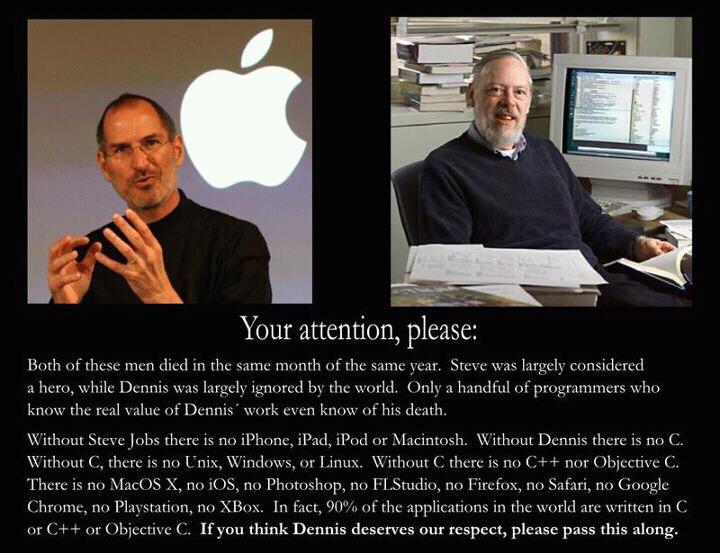Recently I’ve had a problem with one of the packages (“deployment-daemon-zend-server”) that went broken after system upgrade, so that no updates or even new software could be installed. Here’s an error message I kept getting:
dpkg: error processing deployment-daemon-zend-server (--remove):
subprocess installed pre-removal script returned error exit status 127
That’s a nasty problem cause it has to be solved per hand – no automatic fixes via update manager and software center worked for me, I also tried the force removal of the package this way:
sudo dpkg --remove --force-remove-reinstreq PACKAGE_NAME
And it didn’t work either. So the solution here is to find all the package files, move them to a temporary directory and then force-remove the package. Following code did the job (replace PACKAGE_NAME with the name of the broken package):
sudo mv /var/lib/dpkg/info/PACKAGE_NAME.* /tmp/
sudo dpkg --remove --force-remove-reinstreq PACKAGE_NAME
Manually remove a broken package in Ubuntu/Debian
36