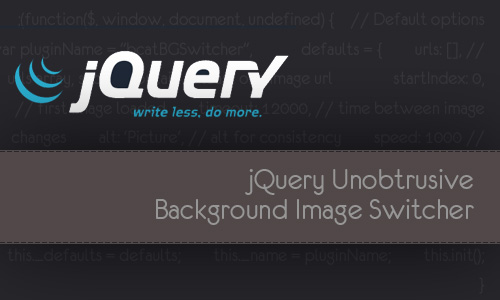Here is a fancy new project: the world’s first AI platform that designs websites. And the Worlds very first AI developer seems to speak English and have a sense of humor 🙂
Here is what they say on their website:
This is not a website builder. This is your personal AI web developer. Its first masterpiece is the website you’re looking at right now.
Sure thing it makes sense to look into the code, turns out there are actually some helpful comments in English, like these:
// Don't follow link
event.preventDefault();
or even like these:
catch (e) {
// noop
}
Man, it’s Super-Future-Cyberpunk-Christmas-Today, this things seems like fun until it actually decides to take over the world.